skip to main |
skip to sidebar
Chronicles of a late 20s PR friendly gal about town. Fashion, design, decor, food, travel, creating, and style are covered. I also like to do product reviews and giveaways.
About Me
- Greta
- PR friendly single girl about town lifestyle blogger. Fashion, style, creating, food and travel are covered. I also do product reviews and giveaways. Wanna pitch me? See my PR kit.
Grab My Button
center]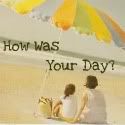 "/>
"/>
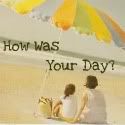 "/>
"/>Labels
- 2 truths 1 lie (2)
- 2012 (1)
- about me (4)
- accessories (1)
- alexa (9)
- animals (2)
- artisan (2)
- autumn (3)
- bath and body (14)
- beauty (17)
- blog hop (48)
- blouse (1)
- bluebird beauty (1)
- book report (18)
- bracelet (2)
- bumbershoot (1)
- california (1)
- charity (1)
- children (7)
- chinese new year (6)
- christmas (5)
- coat (1)
- computer (2)
- contest (9)
- cooking (6)
- cosmetics (1)
- craft (9)
- create (7)
- deals (2)
- decor (1)
- diy (1)
- dogs (3)
- dress (1)
- earrings (8)
- eco friendly (5)
- entertaining guide (5)
- fab five (8)
- facebook (1)
- fairs and festivals (2)
- fashion (26)
- fashion friday (14)
- food (23)
- for him (1)
- freebies (9)
- frugal tips (1)
- fun and games (1)
- gift guide (9)
- giveaway (101)
- going green (2)
- guest posts (1)
- hair (2)
- handmade (1)
- health and fitness (4)
- hockey (1)
- holiday (8)
- home (4)
- house (1)
- household (1)
- how to (3)
- HWYD Happenings (6)
- jewelry (27)
- kansas city (1)
- kids (9)
- leapin lizards (1)
- life (3)
- luxury (2)
- make up (3)
- men (1)
- movies (1)
- music (4)
- my ugly place (3)
- natural (1)
- necklace (6)
- odd news (2)
- oregon (1)
- organizing (2)
- outside (1)
- paper (3)
- pet store (1)
- plaid (1)
- printable (1)
- projects (1)
- purses and bags (5)
- random thoughts (1)
- recipes (7)
- review (23)
- rewards programs (1)
- ring (2)
- road trips (3)
- safety (1)
- samples (1)
- sawdust festival (1)
- scarf (2)
- seattle (1)
- self empowerment (1)
- shoes (3)
- skincare (1)
- skirts (1)
- software (2)
- sponsor opps (1)
- sponsors (1)
- stationery (6)
- storage (1)
- stumbe tumble tuesday (1)
- style (10)
- sweepstakes (2)
- tips (1)
- travel (5)
- tutorial (4)
- tv shows (4)
- Valentines day (1)
- wordless wednesday (14)
- you can make it (9)
- zuuzs (1)
ShareThis
Powered by Blogger.
ShePromotes Network
Search HWYD
Current Giveaways
Google Plus
Followers
Friends
Networked Blogs
Blog Archive
-
▼
2011
(203)
-
▼
September
(40)
- Weekend Gathering Blog Hop 9/30
- Fashion Friday: StyleFind
- Alexa Stop, Hop, and Drop - Vol 2
- Zuuzs $175 Visa Giftcard Giveaway
- Greenbug Pest Control for People - Review and Give...
- Dracula in Love by Karen Essex - Review
- A visit to Staples
- Jack O Lantern Stud Earrings GIVEAWAY
- Fab Five - Autumn Edition
- Giveaway Rundown -
- Need Some New Music? FREEBIE
- Fashion Friday: Nail Polish
- Alexa Stop, Hop and Drop - Vol 1
- Iolo System Mechanic GIVEAWAY - Rafflecopter Round...
- Chowder, Blues, and Brews - Florence, OR
- Iolo System Mechanic - Review
- Gold On The Fly Earrings - GIVEAWAY
- Maple Leaf Necklace - GIVEAWAY!
- Fab Five: Cheese TV
- On the move!
- Assortment of Fancy-ish Seals and Stickers - GIVEAWAY
- Weekend Gathering Blog Hop 9/16
- Oversized Cheetah Print Scarf - GIVEAWAY
- Fashion Friday - Animal Prints
- Thursday Thought Roundup
- Stretch Bracelet Tall Stack - GIVEAWAY
- Sloane Flower Vintage Button Ring - GIVEAWAY
- Wordless Wednesday: You Turn Your Back
- Fruit Salad Earrings - A Tutorial
- GIVEAWAY! Win a Girl Money Roll On Perfume
- Fashion Friday: A-Line Skirts
- One Call Away by Brenda Warner Book Review
- Organize your Facebook Wall
- Bounce It Off Millions
- GIVEAWAY! Win a set of 3 Vintage Bobby Pins!
- GIVEAWAY! Win a Tattoo Bluebird Necklace
- GIVEAWAY! Win Vintage Fruit Charms
- GIVEAWAY! Win Apple Stud Earrings
- My Ugly Place: New Appliances
- Quick Hit Giveaways - Allll Weekend
-
▼
September
(40)








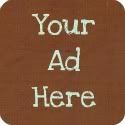











6 comments:
HI! What a great idea. I didn't know you could do that - thanks for the tip! By the way, thanks for dropping by my blog. Let me know if you ever want to buy some dishcloths! :) I'm your newest follower!
Visiting from the Hop Along Friday blog hop! I'm your newest follower! :)
Thanks so much for stopping by! I'm following you back! Hope you have a great weekend!
Kim
http://www.chubbycheeksthinks.com
It's exhausting just thinking about organizing all my facebook friends. I deleted people who added me but are not really "friends" and don's say hi when I see them :) Stopping by from Hopalong Friday bloghop!
The Twerp and I
Hi! I'm your newest follower! Apparently I've been tweeting your tweets for a while though now! This post caught my eye because I HATE my facebook wall!!! HATE it!
Come visit when you get the chance!
www.captainfussybuckets.com
Thanks. I haven't even been reading my personal wall anymore. THis will help so much!
Post a Comment